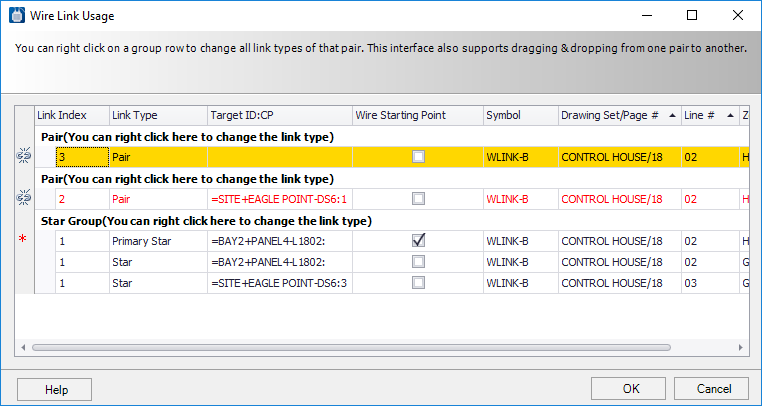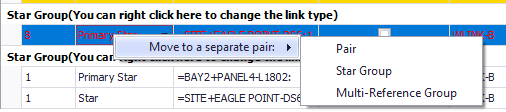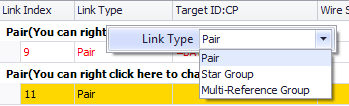Wire Link Usage Dialog
Shows how a selected wire link ID is being used in the project.
Access when:
- You right-click on a wire link in the drawing and select Wire Link Usage from the popup menu.
- You slect the Wire Link Usage button in the Wire Link ID dialog.
- The wire link that is currently selected is highlighted in gold.
- Any wire links that are unlinked appear in red and are marked with a Broken Link icon to the left.
- The primary link in a star group is marked with a red asterisk ( * ) to the left.
- You can drag and drop a wire link row from one group to another. When you drag a wire link into a group that already has two links, the link type for that group will be changed to Multi-Reference.
- If you drag a connection from a Star type configuration to a different group, and it leaves only two wire links left in the Star group, then the Star group will automatically convert into a Pair type.
- If you right click on an individual wire link, a popup menu displays allowing you to move it to a separate pair or group.
- If you right-click on the pair or group name, you can change the link type from pair to star or multi-reference group.